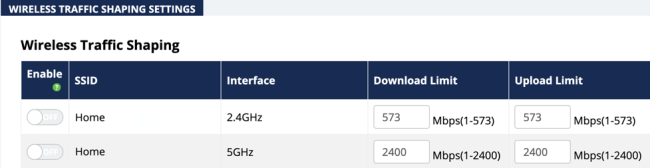Wireless Traffic Shaping
Use traffic shaping to set upload and download limits for specific SSIDs and their radio broadcasts to wireless network saturation and reduce latency.
Path: Advanced > Traffic Shaping
Wireless Traffic Shaping Configuration
-
Toggle the Enable switch to On for the SSID and wireless interface you want to impose a limit on.
-
Enter a Download Limit, in Mbps, between 1-573 for 2.4GHz interfaces and 1-2400 for 5Ghz.
-
Enter an Upload Limit, in Mbps, between 1-573 for 2.4GHz interfaces and 1-2400 for 5Ghz.
-
Click Save, then Apply Changes when you’re finished with the configuration.